This tuttorial is from
http://www.webdesign.org/vector-graphics/adobe-illustrator/how-to-create-vector-sun-rays.18455.html
Before using this tool, double click on the pucker icon and a new window will appear. From the Pucker tool Options, set the height and width to 260px, a slightly smaller circle than our circle object which is 270px, uncheck the details options and click OK.
If you want to interactively change the radius of the circle, press Shift + Alt then Click + Hold your mouse button, make sure that the radius of the pucker tool will only affect the inner points.press and hold the left mouse button.

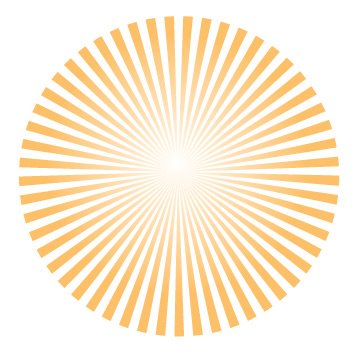
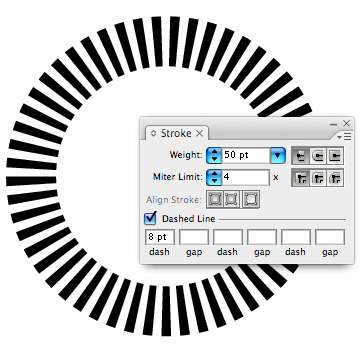
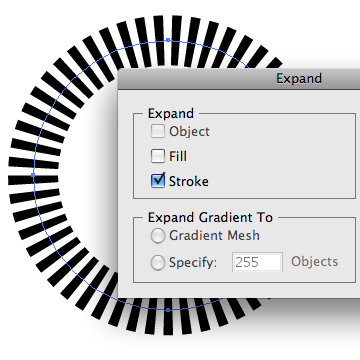
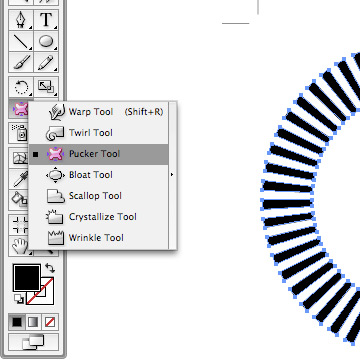
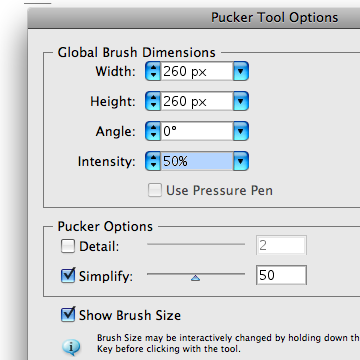
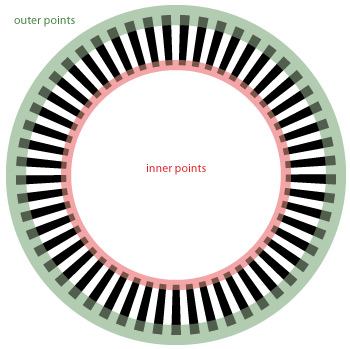
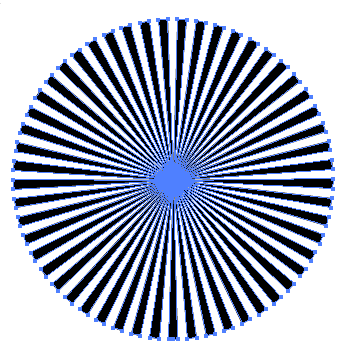
Hiç yorum yok:
Yorum Gönder